You already know about MobLab’s extensive library of economic experiments and games, but have you explored MobLab Surveys? MobLab Surveys is a versatile tool to engage your students live or asynchronously, whether your class is in-person, online, or hybrid. This post will be focusing on live classes. Check back next week to see our post on using MobLab Surveys asynchronously! Here are a couple of our favorite uses for MobLab Surveys that might be new to you and help:
1. In-class polling2. Creating reflection questions
Before we show you the benefits, let’s see how MobLab Surveys work. You probably already know how a general survey tool works, and if so, you will easily master our Build Your Own Survey Tool. We’ll walk through setting up a survey briefly below, but if you need more guidance, feel free to reach out to our support team or visit our step-by-step guide.
Customizing Your Survey
MobLab Surveys can be used for any course at any time. For this example, picture yourself as a Microeconomics instructor during the third week of the term. You spend a few minutes of your lecture covering the Law of Demand and want to make sure your students understand the concept before moving on. You can poll the student’s understanding of this integral part of any Principles of Microeconomics course with a few multiple-choice questions. Let’s build out an effective and organized instructor console using the Spring Course - Section 1 class. Next, select the Survey Tab and add Build your Own Survey into your Lecture Questions Playlist: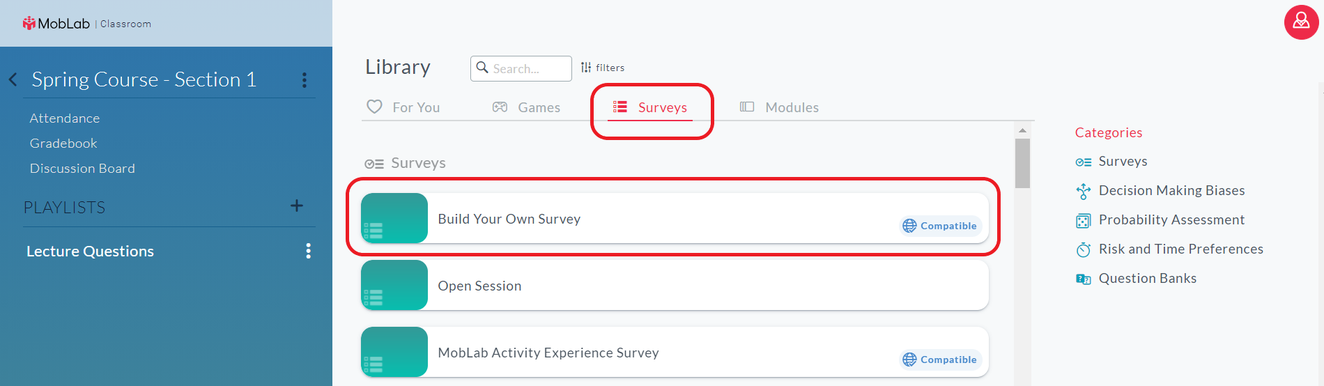
With the Build Your Own Survey Tool (or one of our pre-made question templates) added to the Lecture Questions playlist, rename the survey to ‘Law of Demand’ and add questions/content to fit the student learning objectives. Question types include multiple-choice, numeric responses, numeric scales, free text responses, and more. You can also add images or videos to the survey!
In the example below, we briefly cover Quantity Demanded and the Law of Demand using two multiple-choice questions. You may Preview Activity to see how the survey will appear for your students before setting the survey live for your class. Once you are ready, activate the live poll by clicking Open Activity on the top right of the console. Students can quickly join your new active session and work through the survey.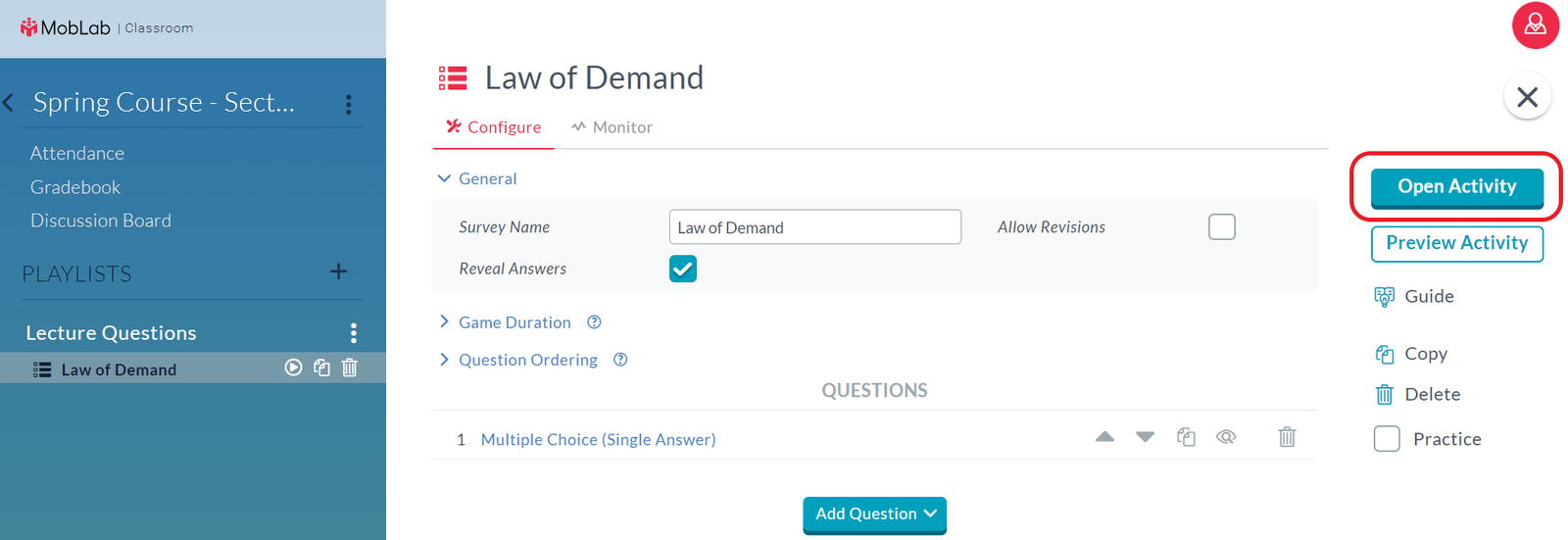
Benefits of In-Class Polling
You can give students a moment to answer the poll questions that you’ve assigned in your Microeconomics lecture. Especially useful for a larger class, you can monitor how many students have already completed the questions and access the live results of the survey in the form of a histogram. The responses in progress are shown by clicking on the 'Details' button from the monitor tab. Alternatively, you may click the Finish button at any time to close the activity and then click Results for a summary report. The results are instantaneous, saving you time and giving you a quick overview on the students’ comprehension of the materials covered.
Instructor View: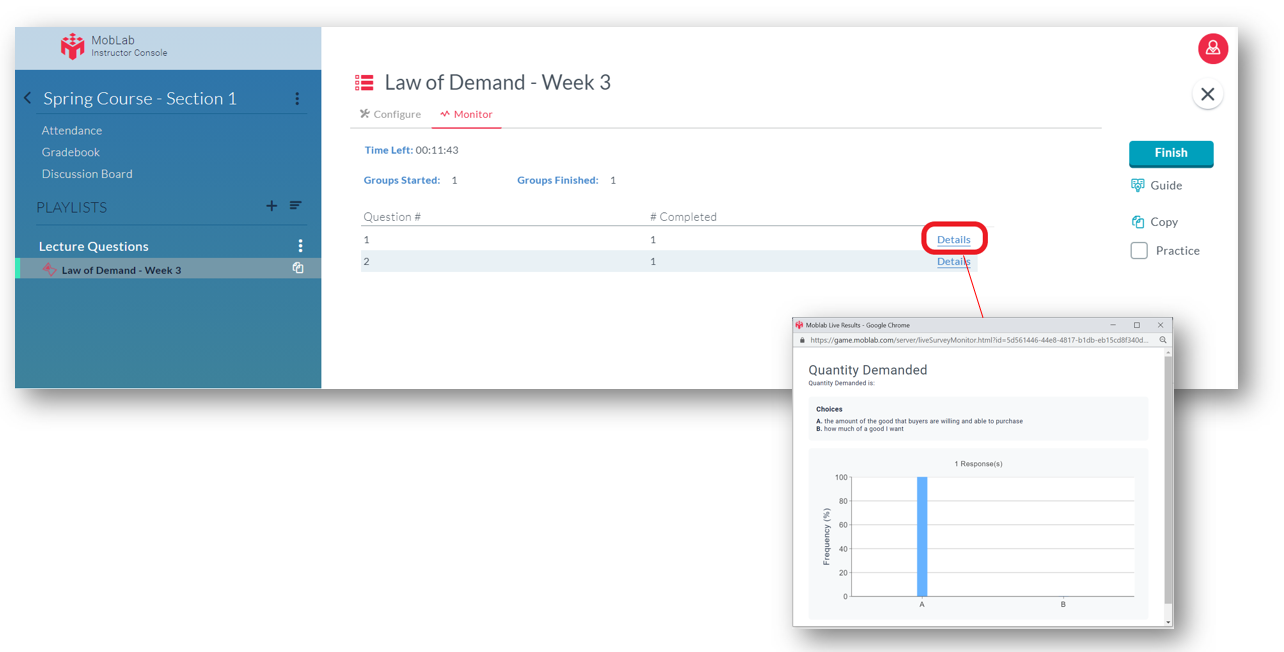
Throughout the semester, you can build out more of these mid-lecture polls to engage your students, create ice-breaker questions, and ensure that you optimize your class time and your students are following the materials.
Benefits of Reflection Questions
MobLab Surveys can go beyond confirming comprehension; it can make for a useful tool to help students think about their in-class or even personal experiences. Reflection questions can have multiple choice answers, but instructors typically prefer free text response so students can answer the questions in their own words. Reflection questions can be set up as an asynchronous activity, but using them to kick off class or following an activity is an effective way of keeping your students focused and engaged during class time.
I would be remiss if I don’t mention how reflection questions complement MobLab’s experiments and games. Following up one of these activities with a post-game assessment can really drive home the learning objectives from your lecture. Suppose your class just participated in a classic supply & demand experiment, and their data showed convergence to an equilibrium price & quantity…now what? Let’s have the students reflect on what they just did in the supply & demand game. For example: As a seller (or buyer) in a competitive market, who are you competing against? Why did buyers value the second orange less than the first?MobLab Surveys can also be used to connect with students on a personal level. One MobLab power user, Professor Kelvin Wong at Arizona State University, uses reflection questions to simply ask his students how they are doing among other ways to generate a community aspect. The MobLab team was very moved to hear how his students tell him via MobLab Surveys about the personal problems they are going through. A video clip of Professor Wong detailing how he uses surveys is below.
We’ve now covered how to use the MobLab Survey Tool in a live setting - please see our upcoming post on using Surveys in an asynchronous format.
Would you like to learn more? Get in touch with our team. Click here to schedule a one-on-one demo meeting.

