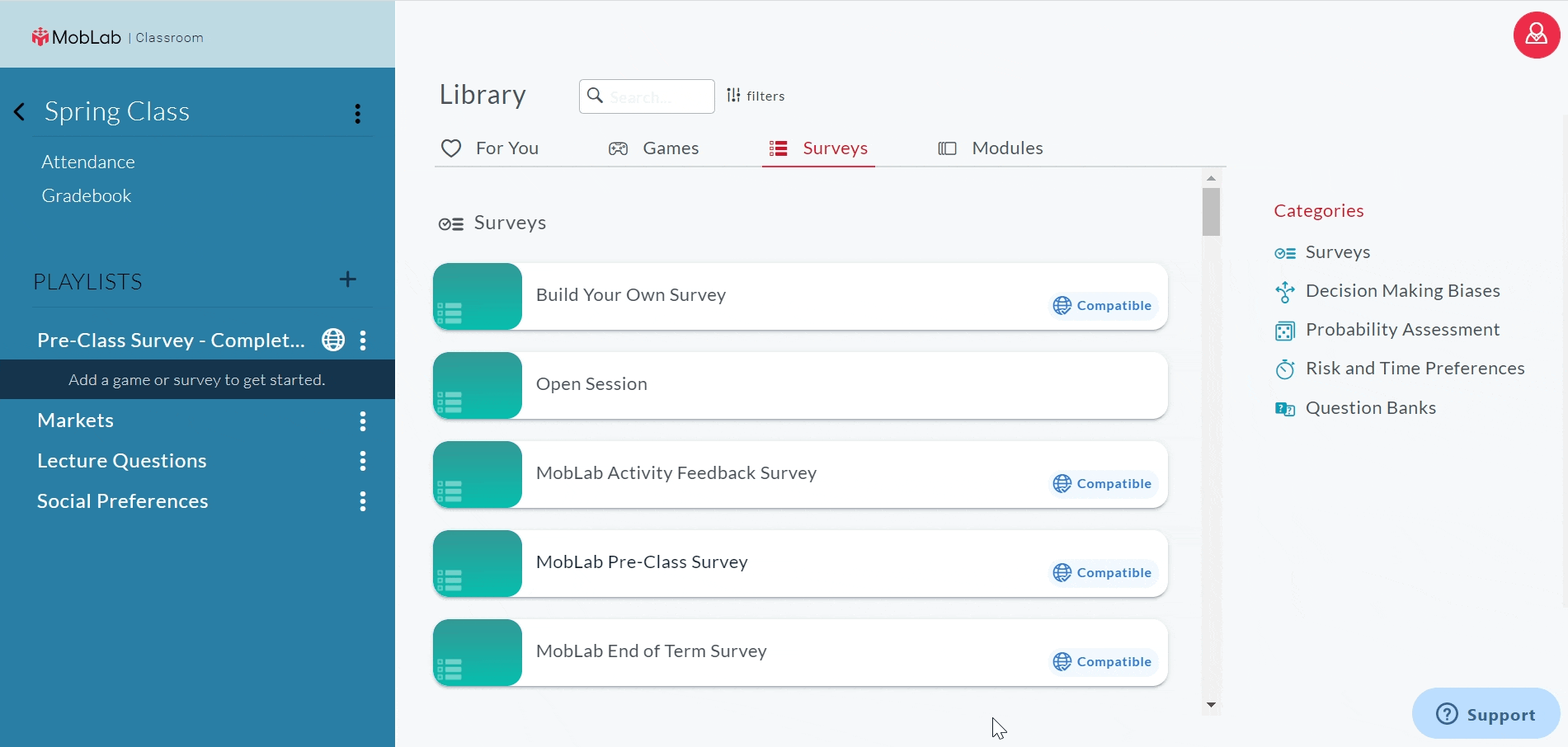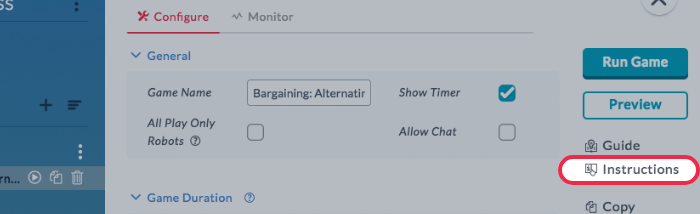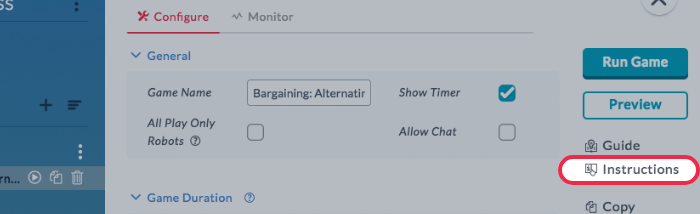Ready to run a few MobLab experiments with your class this upcoming term? These tips & best practices from the MobLab team can help make the initial experience smoother:
Getting students registeredOne best practice is to get your students registered on the site before the first MobLab session in class. Doing so, you don’t have to spend time waiting for students to sign up during your lecture. Aside from inviting students into your class, you can set up a pre-class survey for your students to complete before your first in-class session. This survey template contains a few brief questions to get students familiar with the console. Navigate to the Surveys tab, and add the pre-class survey into an online assignment playlist. You can set the availability of this survey by selecting the globe icon next to the playlist name. 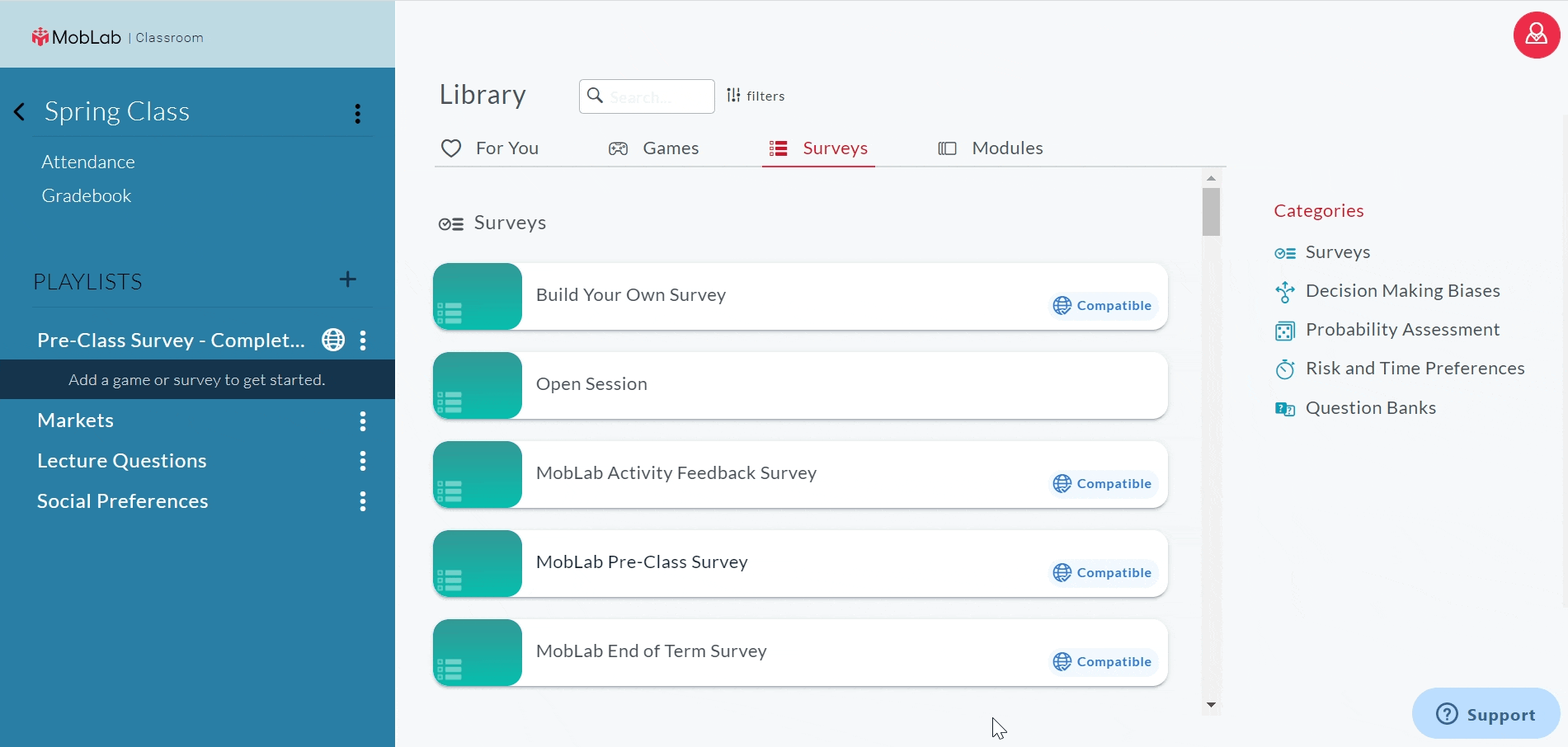
There are bound to be a couple students who will add your class after the initial email invitations are sent out. Use one of our Student Syllabus Guide templates to make sure your students have all the information they need to successfully join your MobLab class. You can input your class name & class code into the guide. In addition, having this resource posted on your LMS or within the syllabus is great if they use a different email address than the one you invited. Before your first sessionHow do you know which games align to your learning objectives? MobLab has that covered. Each activity on MobLab comes with an instructor guide. These contain a brief write-up on learning objectives, sample results and more! Find some applicable games for your course in our catalog. To save time explaining the rules of each game in class, you can distribute to the instructions of the game via email or on your LMS. Students will gain some comprehension of the interface, and you’ll have impactful results when you debrief them on their results. Prior to class, remind your students that you’ll be running a MobLab activity! If you plan on running a game (rather than a survey), you can show your students the instructions or make them available to them before class. 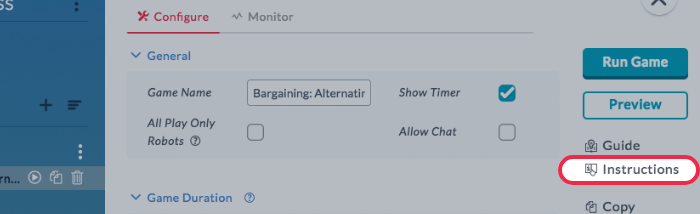
At the start of the first class, you can have your class code visible on the projector! If you are teaching in a remote/video format, you can have the class code window shared. This will allow any final students to register for your course! During your classDon’t be afraid to start small! You can ask a few survey questions as an in-class poll as your first run with something light. What is their motivation for taking the class? What excites them about the course? This provides the benefit of getting you up to speed on opening activities in a live setting, and once again familiarizes students with the platform. When you are ready, click open activity. The active session will become available to students. This is a good chance to wait a few seconds to allow your class to join this session. You’ll get a live feed of how many students have joined. You can then click Begin! Don’t worry, students can continue to join the session after you’ve started the game. 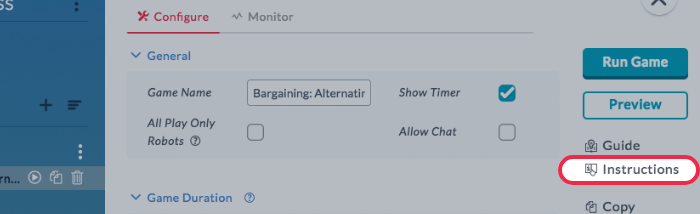
One of the benefits of experiments is having students reflect on what they just did in the game. This shifts the discussion from ‘why did they do that’ to ‘why did you do that?’ Consider setting up a few post-game reflection questions after gameplay, before you present the results. For example: Please describe the strategy you used. What strategy do you think an economist would use in this game? What would an economist predict would happen in this game? Explain. In addition to showing the results of the game, students will want to know who won. Use the scoreboard feature to show the top scores! This can be a great opportunity to garner some responses and reactions from the students on the leaderboard. We’ve now covered a few best practices for instructors. You can find more in our Best Practices support articles! Need any help with the set up? Get in touch with our team. Click here to schedule a one-on-one support meeting.
Getting students registered