How to Use MobLab Surveys Asynchronously
In our previous blog post, we cover the benefits of MobLab Surveys, including how they can be used to spark conversation in live classes. As much as you would like to dedicate an entire class to an engaging discussion among your students, lecture time is limited so this is not always possible. MobLab Surveys can also help here! You can find out what your students think by setting up MobLab Surveys asynchronously for them to complete questions outside of class time. Before we show you the best practices for using MobLab Surveys asynchronously, we’ll walk through how to set this up briefly, but if you need more guidance, feel free to reach out to our support team or visit our step-by-step guide.Creating an Online Assignment
To set up asynchronous activities, we need to create an Online Assignment. From your instructor console, click on the Create Playlist “+” on the left side of the Library. Enter a Playlist name and select the ‘Online Assignment’ option from the drop-down menu. The Online Assignment will be denoted by the globe icon next to the newly created playlist.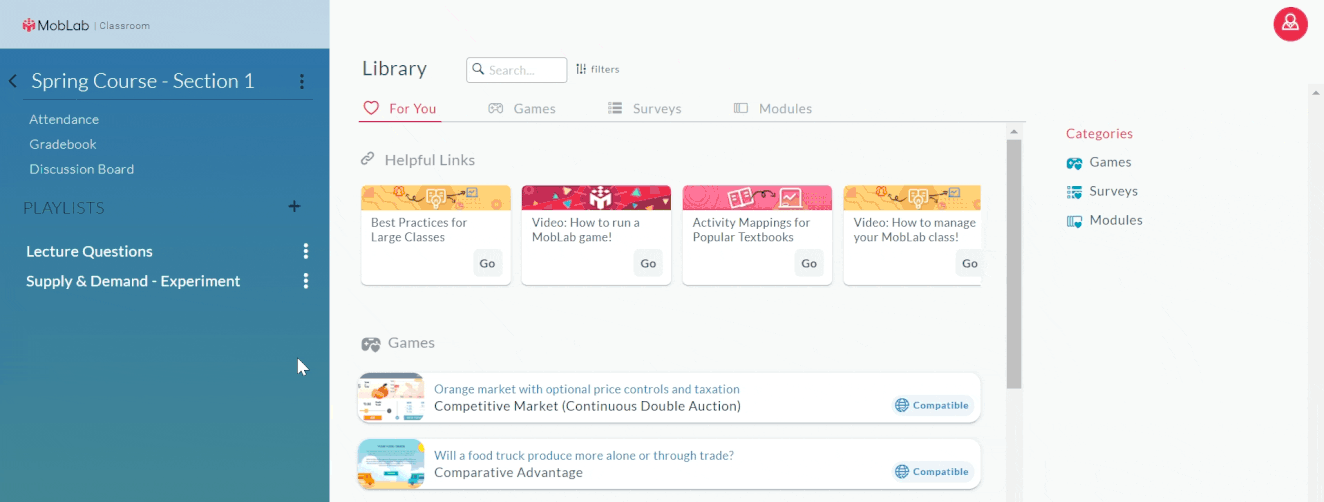
From the Surveys library, add the Build Your Own Survey to your Online Assignments Playlist, and choose your question types. With the survey in the playlist, you can set the availability of the playlist by clicking on the globe button next to the playlist name. Set this to be available for a few days or the entire semester to give students the flexibility to complete things in their own time.
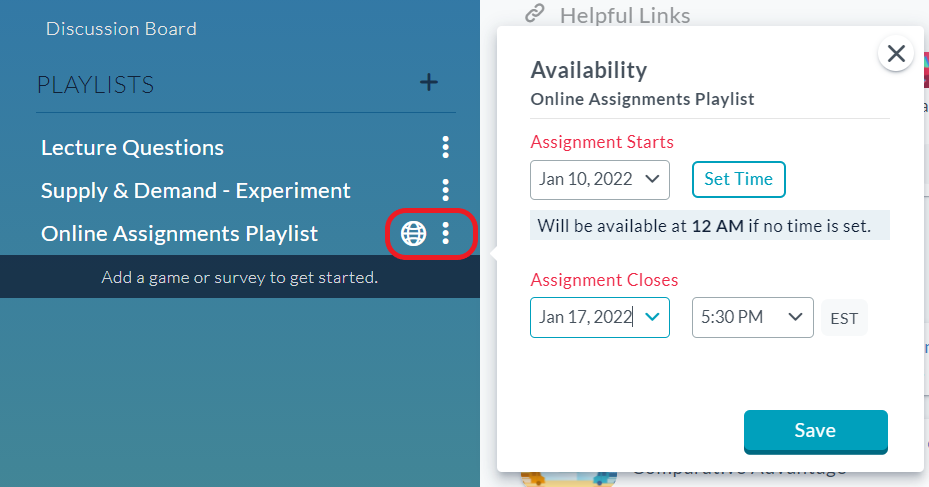
In addition to creating your own surveys, you can also choose from one of our many pre-made question bank templates within the surveys library to assess student comprehension on various topics:
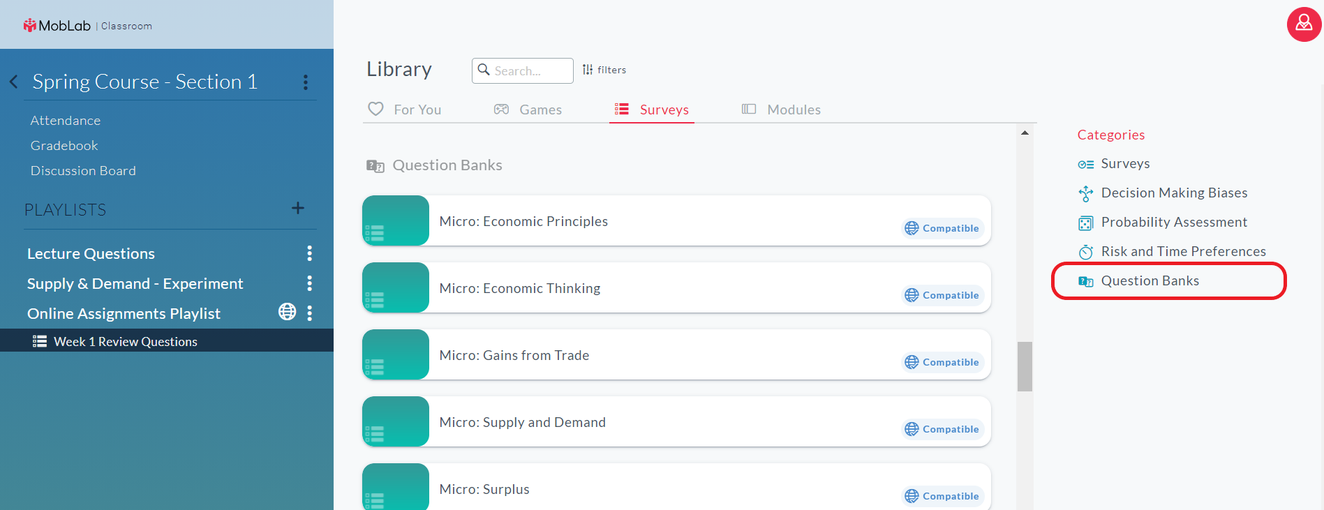
You can combine the Online Assignments tool with games, assessments, videos, and additional content to create a full lesson plan for students.
Best Practices for MobLab Surveys as Online Assignments
We have previously mentioned that MobLab Surveys can embed images and videos, and this is one of the best features for using surveys asynchronously. There are various ways to use media and videos in MobLab Surveys to fit different teaching styles. While this feature is available for in-class surveys, many educators use this for Online Assignments. One common best practice is when instructors embeds a YouTube link of their lecture or images from their presentation to remind students of what was covered in class while asking them the question. Another is pre-lecture preparation. Some instructors want students to come into class with some understanding of the lecture materials before diving deeper into specifics, and a combination of brief videos and assigned reading followed up with survey questions can give an instructor insight into how prepared the students are. Our favorite use of this feature is, of course, when an instructor pairs the survey with one of our games. We have seen instructors embed a screenshot of the supply and demand curve from the Competitive Market game to ask students about their experiences as a buyer or seller and confirming their understanding of reaching the equilibrium price and quantity.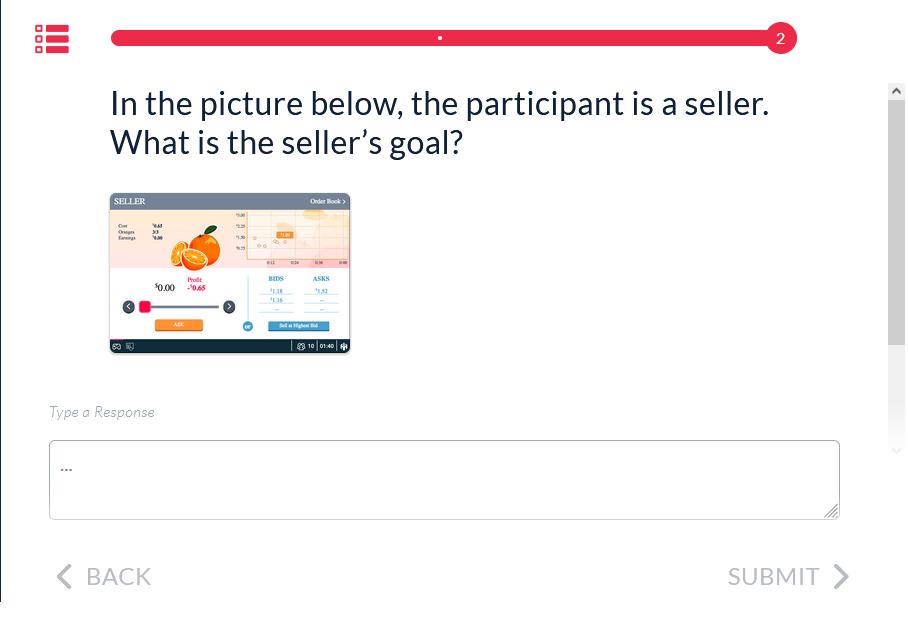
Some of our earlier recommendations to use MobLab Surveys to ask reflections questions for live classes can also be applied for asynchronous use. If you haven’t already checked out our previous blog post for live classes, do so by clicking here.

